Undeliverable NDR:
Several users were complaining that whenever they’d send a calendar invite to a specific person that they would get an NDR back saying that a user was not found in the organization. Unfortunately the user that does not exist was not in the original calendar invite.
Server is 2003 Enterprise running Exchange 2003 Standard. Clients are using Office 2007 (outlook) SP2 fully updated.
Actual message is as follows:
Your message did not reach some or all of the intended recipients.
Subject: Rehearsal: School Play @ 4:30pm – 6pm
Sent: 1/7/2010 11:19 AMThe following recipient(s) cannot be reached:
Robert LastName on 1/7/2010 11:19 AM
The e-mail account does not exist at the organization this message was sent to. Check the e-mail address, or contact the recipient directly to find out the correct address.
It’s obviously been edited as to not show the real names of people and servers. But you get the general idea.
The problem was with a delegate assigned by a current user pointing to the non-existent user. When a user is deleted in AD they do not automatically get removed from delegation on Outlook. So here’s the fix with a few screen shots:
In Outlook on the offending system (the person who you are sending invites TO when receiving the NDR), go to Tools > Options.
Click on the Delegates Tab
Remove the offending user
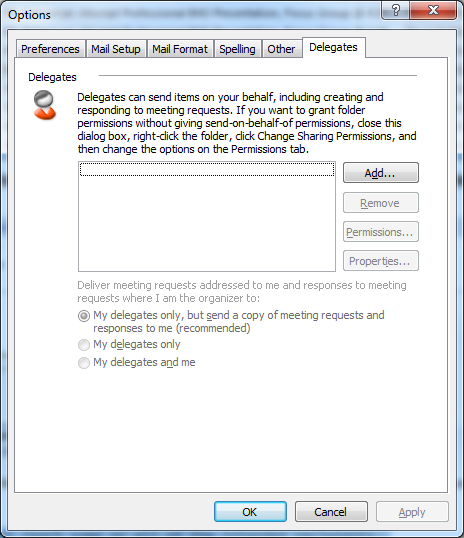
Hi – We are having this exact problem, but the delegates screen is completely empty.
We are using Outlook 2010, on an Exchange 2003 installation.
This only affects one user who says that the “leaver” was defintely a delegate in the past. Yet when we look at her settings, there is nothign there.
How can I possibly fix this, if its a ghost..?
Cheers