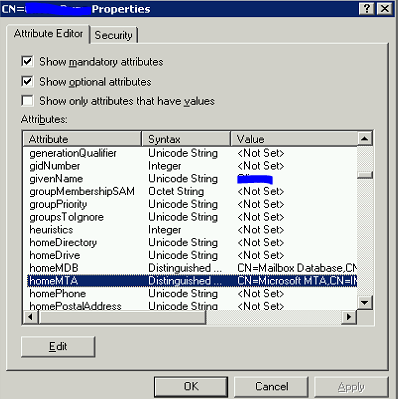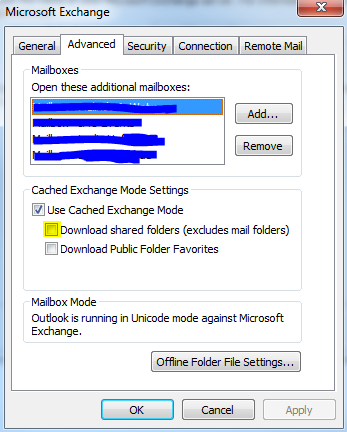Customer was upgrading from Exchange 2003 to Exchange 2007. Installed Windows Server 2003 Enterprise x64 on a new server, ran all the updates, installed Exchange. Started migrating users over to the new server and no issues. Or so we thought.
A couple users had problems retrieving new emails in Outlook. Their iPhone/Blackberry showed the newest emails. Outlook web access showed the newest emails. Even Exchange 2007 showed DELIVERED for the new emails. The only solution to fix this problem at first:
Remove Cached Mode for Exchange
Remove the offending user’s shared mailbox
Magically Mail would start flowing after either of these two steps were done. However, since the problematic users were remotely located, cached mode must be used and the users required the shared mailbox.
The only users complaining had:
Cached Outlook Profiles
Other users mailboxes shared in their profile
Wireless connection to the network
First check (after making sure the email actually went through) was to look in ADSI Edit to verify that the users had proper permissions (you can also check on the client).
Start, Run
adsiedit.msc
Navigate to your Domain, and then your Users group.
Right-click on the user and select Properties
Make sure that homeMDB and homeMTA have your new servername in there
Second was to fix the OST file. We scanpst.exe (program files/microsoft office/office12/scanpst.exe) and repaired any errors.
Third was to start a new profile – we even tried on a test machine to be sure that it wasn’t a local issue.
Nothing worked. Final step (which worked) was to go to the following:
Open Outlook
Navigate to Tools – Account Settings
Click on your Exchange account and then click Change…
Click the More Settings… button
Click on the Advanced tab
Uncheck Download shared folders (excludes mail folders)
Restart Outlook