In the Citrix Desktop Studio, under Configuration and then Hosts, I saw the following information:
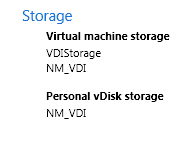
And I wanted to remove the NM_VDI from both the Personal vDisk and the Virtual machine storage areas.
Click on the Desktop Studio at the top left of the navigation window
Click on the Powershell tab
In the lower right, click on Launch PowerShell
In the powershell
cd XDHyp:
ls
Search for “HostingUnitName” and “Storage”/”PersonalvDiskStorage”. We’ll need both of these for the next command
Remove-HypHostingUnitStorage -LiteralPath 'XDHyp:\HostingUnits\YOURHOSTINGUNITNAMEHERE' -StoragePath 'XDHyp:\Connections\YOURPATH\TO\STORAGE.storage'
Add a storagetype if it’s the personal storage:
Remove-HypHostingUnitStorage -LiteralPath 'XDHyp:\HostingUnits\YOURHOSTINGUNITNAMEHERE' -StoragePath 'XDHyp:\Connections\YOURPATH\TO\STORAGE.storage' -StorageType PersonalvDiskStorage