So we were getting alerts that our SQL server was running out of space. It was chewing through ~150GB a month.
Looking into it, we found out that our CRM (MS CRM 4.0) database was the primary culprit.
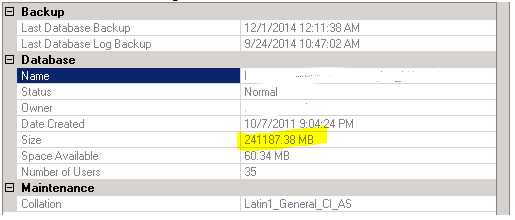
* Highlighted portion from another technician
I finally noticed something a little bit off; the Last Database Log Backup was listed as 9/24/2014.
In the SQL Server Management Studio, under Databases, I right-click and choose properties of the CRM database
I then selected the Files page (left side)
The PRIMARY rows data mdf was 56GB
The Log ldf was ~185GB
That might explain it!
So we went back and looked through the notes regarding this server. We had changed the Recovery Model to Full (same location under the Options page) in order to export a copy for our development environment. And this was never changed back.
Change this setting back to Simple and hit OK.
Then Right-click on the same database and choose Tasks, Shrink, Files
File type change to Log
In my case it showed available freespace of 99%. I clicked OK and the data usage went down to 1.25GB. Pretty big savings if you ask me.