Since I’m a computer geek I usually have multiple AIM names on at the same time. Some I don’t even use anymore, they just sit online and twiddle their thumbs in the air while singing Incubus songs. But anyway, I’ve been using AdiumX (Macintosh) and Gaim since, well, a long time now. Adium since pre-alpha days, and Gaim before it was even ported to Windows.
Well, after finally getting rid of Windows 2000 Pro SP4 and installing a fresh copy of Windows XP Pro SP2 right over top, I found myself wondering how come I couldn’t open more than one copy of gaim.
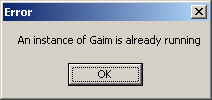
I don’t like being limited, especially when it comes to computers and especially especially when I was not limited before. It’s like they don’t want me to use their product to it’s full potential. Obviously I had to find a way to fix this situation.
Follow these easy steps. This works with Windows XP Pro, Windows XP Home, and Windows 2000 Pro.
1.) Click “Start” and right click My Computer (Or if you’re My Computer icon is on the desktop you can do it there – OR you can hit Windows Key + Pause Break)
2.) Click on the “Advanced” tab
3.) Click on the “Environment Variables” button
4.) Under “User Variables for ” click on the “New” button.
5.) In the first box type “GAIM_MULTI_INST” and in the second box type “C:\Program Files\Gaim\gaim.exe”
6.) Hit “OK” a couple of times and you’re done. Now try opening another GAIM client.

Obviously if you installed Gaim into a different directory you must point to the gaim.exe where you installed it. Easy huh?
If you have a neat trick and want to share, just e-mail me the information. Thanks!
EDIT 08042008
This one really hasn’t been an issue as of the GAIM to Pidgin name change. You can have as many buddies signed in under a single application as you want now.