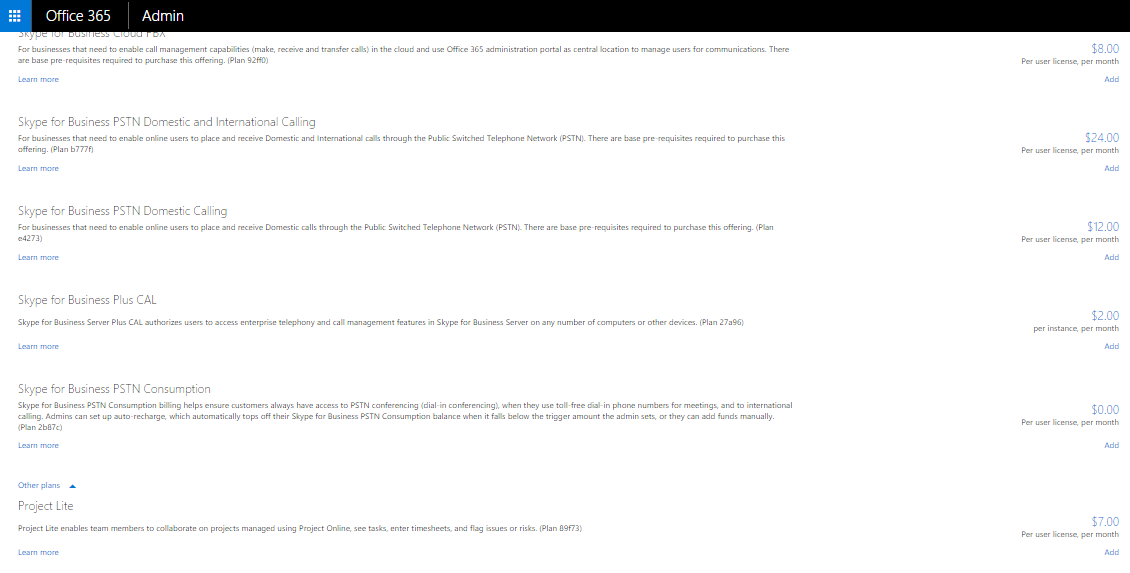We migrated systems from one colocation to another and re-thought our entire VLAN structure. All IPMI/iDrac/iLO/out of band management was segmented off into another VLAN for easier support and DHCP enabled. Unfortunately our e-mail servers didn’t get the memo about the IP change; sure, their network cables were moved to the new VLAN, but the IP address was not changed to either that network or a DHCP enabled state.
We didn’t find out until this morning when we attempted to revive an email server that had fallen flat on its face. Lesson learned.
That being said, I had always changed iDrac settings on these servers via the BIOS or lifecycle controller. I didn’t want to reboot the box again just to set an out of band management interface, so what was I to do?
Google!
Anyway, here’s the brief list of commands you can run if you have Dell Open Manage installed on your computer (with a simple ADMIN cmd.exe window)
Get current configuration
racadm getniccfg
Set Static IPv4
racadm setniccfg -s IPADDRESS NETMASK GATEWAY
Set Static IPv6
racadm setniccfg -s6 IPV6ADDRESS PREFIXLENGTH GATEWAY
Set DHCP
racadm setniccfg -d
Turn off or turn on the port
racadm setniccfg -o
Whole bunch of stuff here http://www.dell.com/support/Manuals/us/en/19/Topic/idrac8-with-lc-v2.05.05.05/RACADM_iDRAC_Pub-v1/en-us/GUID-03779EB2-C1FE-4E33-A82F-71A18E85CE5F