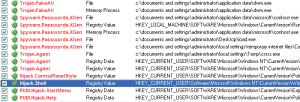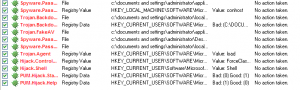My boss had created an excel spreadsheet to aid us in our network configurations. Unfortunately he’s not a very good speller. There were quite a few spelling errors that were driving me nuts, so I was going to update the template with the correct words. Unfortunately, again, he locked the spreadsheet to prevent changes to the code. And he was on vacation.
So a brief google search found this gem (JSBI), which I’ll repost here just in case it disappears.
Open the spreadsheet with the locked cells or sheets.
Open the Macros area (2007/2010 it’s View tab, then Macros)
Select Record Macro
Just click OK (keep the name Macro1)
Then click Stop Recording
View Macros
Edit Macro1
Copy the below in place of what is there:
Sub Macro1()
'
' Breaks worksheet and workbook structure passwords. Jason S
' probably originator of base code algorithm modified for coverage
' of workbook structure / windows passwords and for multiple passwords
' Jason S http://jsbi.blogspot.com
' Reveals hashed passwords NOT original passwords
Const DBLSPACE As String = vbNewLine & vbNewLine
Const AUTHORS As String = DBLSPACE & vbNewLine & "Adapted from Bob McCormick base code by" & "Jason S http://jsbi.blogspot.com"
Const HEADER As String = "AllInternalPasswords User Message"
Const VERSION As String = DBLSPACE & "Version 1.0 8 Sep 2008"
Const REPBACK As String = DBLSPACE & "Please report failure to jasonblr@gmail.com "
Const ALLCLEAR As String = DBLSPACE & "The workbook should be cleared"
Const MSGNOPWORDS1 As String = "There were no passwords on " & AUTHORS & VERSION
Const MSGNOPWORDS2 As String = "There was no protection to " & "workbook structure or windows." & DBLSPACE
Const MSGTAKETIME As String = "After pressing OK button this " & "will take some time." & DBLSPACE & "Amount of time " & "depends on how many different passwords, the "
Const MSGPWORDFOUND1 As String = "You had a Worksheet " & "Structure or Windows Password set." & DBLSPACE & "The password found was: " & DBLSPACE & "$$" & DBLSPACE & "Note it down for potential future use in other workbooks by " & "the same person who set this password." & DBLSPACE & "Now to check and clear other passwords." & AUTHORS & VERSION
Const MSGPWORDFOUND2 As String = "You had a Worksheet " & "password set." & DBLSPACE & "The password found was: " & DBLSPACE & "$$" & DBLSPACE & "Note it down for potential " & "future use in other workbooks by same person who " & "set this password." & DBLSPACE & "Now to check and clear " & "other passwords." & AUTHORS & VERSION
Const MSGONLYONE As String = "Only structure / windows " & "protected with the password that was just found." & ALLCLEAR & AUTHORS & VERSION & REPBACK
Dim w1 As Worksheet, w2 As Worksheet
Dim i As Integer, j As Integer, k As Integer, l As Integer
Dim m As Integer, n As Integer, i1 As Integer, i2 As Integer
Dim i3 As Integer, i4 As Integer, i5 As Integer, i6 As Integer
Dim PWord1 As String
Dim ShTag As Boolean, WinTag As Boolean
Application.ScreenUpdating = False
With ActiveWorkbook
WinTag = .ProtectStructure Or .ProtectWindows
End With
ShTag = False
For Each w1 In Worksheets
ShTag = ShTag Or w1.ProtectContents
Next w1
If Not ShTag And Not WinTag Then
MsgBox MSGNOPWORDS1, vbInformation, HEADER
Exit Sub
End If
MsgBox MSGTAKETIME, vbInformation, HEADER
If Not WinTag Then
MsgBox MSGNOPWORDS2, vbInformation, HEADER
Else
On Error Resume Next
Do 'dummy do loop
For i = 65 To 66: For j = 65 To 66: For k = 65 To 66
For l = 65 To 66: For m = 65 To 66: For i1 = 65 To 66
For i2 = 65 To 66: For i3 = 65 To 66: For i4 = 65 To 66
For i5 = 65 To 66: For i6 = 65 To 66: For n = 32 To 126
With ActiveWorkbook
.Unprotect Chr(i) & Chr(j) & Chr(k) & Chr(l) & Chr(m) & Chr(i1) & Chr(i2) & Chr(i3) & Chr(i4) & Chr(i5) & Chr(i6) & Chr(n)
If .ProtectStructure = False And .ProtectWindows = False Then
PWord1 = Chr(i) & Chr(j) & Chr(k) & Chr(l) & Chr(m) & Chr(i1) & Chr(i2) & Chr(i3) & Chr(i4) & Chr(i5) & Chr(i6) & Chr(n)
MsgBox Application.Substitute(MSGPWORDFOUND1, "$$", PWord1), vbInformation, HEADER
Exit Do 'Bypass all for...nexts
End If
End With
Next: Next: Next: Next: Next: Next
Next: Next: Next: Next: Next: Next
Loop Until True
On Error GoTo 0
End If
If WinTag And Not ShTag Then
MsgBox MSGONLYONE, vbInformation, HEADER
Exit Sub
End If
On Error Resume Next
For Each w1 In Worksheets
'Attempt clearance with PWord1
w1.Unprotect PWord1
Next w1
On Error GoTo 0
ShTag = False
For Each w1 In Worksheets
'Checks for all clear ShTag triggered to 1 if not.
ShTag = ShTag Or w1.ProtectContents
Next w1
If ShTag Then
For Each w1 In Worksheets
With w1
If .ProtectContents Then
On Error Resume Next
Do 'Dummy do loop
For i = 65 To 66: For j = 65 To 66: For k = 65 To 66
For l = 65 To 66: For m = 65 To 66: For i1 = 65 To 66
For i2 = 65 To 66: For i3 = 65 To 66: For i4 = 65 To 66
For i5 = 65 To 66: For i6 = 65 To 66: For n = 32 To 126
.Unprotect Chr(i) & Chr(j) & Chr(k) & Chr(l) & Chr(m) & Chr(i1) & Chr(i2) & Chr(i3) & Chr(i4) & Chr(i5) & Chr(i6) & Chr(n)
If Not .ProtectContents Then
PWord1 = Chr(i) & Chr(j) & Chr(k) & Chr(l) & Chr(m) & Chr(i1) & Chr(i2) & Chr(i3) & Chr(i4) & Chr(i5) & Chr(i6) & Chr(n)
MsgBox Application.Substitute(MSGPWORDFOUND2, "$$", PWord1), vbInformation, HEADER
'leverage finding Pword by trying on other sheets
For Each w2 In Worksheets
w2.Unprotect PWord1
Next w2
Exit Do 'Bypass all for...nexts
End If
Next: Next: Next: Next: Next: Next
Next: Next: Next: Next: Next: Next
Loop Until True
On Error GoTo 0
End If
End With
Next w1
End If
MsgBox ALLCLEAR & AUTHORS & VERSION & REPBACK, vbInformation, HEADER
'
End Sub
Then run Macro1. This may take a while depending on the speed of the machine. It looked like excel locked up on my test system. After a minute or two the alerts pop up with the password. In my case it was “password123”. Secure? Sure.