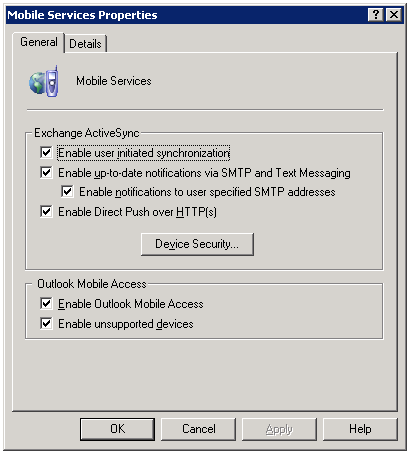If anyone out there knows me, they know that I’m not really the biggest of Windows fans. Heck, I’ve probably been anti-Microsoft for most of my life thus far. I grew up on Apples (Macintosh) and then slowly attempted to gain knowledge of Linux systems (I still have a FreeBSD 4.1 CD somewhere). I didn’t actually own a Windows system until 2001 – at which time I was running a 1.4GHz AMD Athlon with 512MB RAM a 20GB HD and Windows 2000 Professional.
Then I moved onto building a crap-load (technical term here) more systems and slowly making my way up the chain. Heck, here’s a timeline if I can remember them all:
Mac OS 6.1 (Finder 4.5 I believe) was running on my first computer a MacSE (Retired)
8.9" BW Screen, 8MHz, 1MB RAM, 20MB HD, 720KB Floppy
Mac OS 7.5 was my first color computer on a PowerMac 7100/80AV (Retired)
14" Samsung CRT, 80MHz PowerPC, 16MB RAM upgraded to 48MB, 700MB HD upgraded to 2.1GB, 2X CD-ROM upgraded to 12X CD-ROM, 1.4MB Floppy, 10Base-T
Mac OS 8.1 was our first internet-enabled computer on a PowerMac G3 233 (Retired)
15" ViewSonic CRT, 233MHz G3, 128MB RAM upgraded to 384MB, 4GB HD upgraded to 20GB, 16X CD-ROM upgraded to 4x2x24 CD-RW, 1.4MB Floppy, 100MB Zip, 100Base-T
Mac OS 9.1/OSX 10.1 was my college computer on a G4 450 Gigabit Ethernet (Retired)
15" no brand LCD, Dual 450MHz G4, 256MB RAM upgraded to 1.25GB, 20GB HD upgraded to 3X 80GB, 8X DVD-ROM upgraded to 12X CD-RW/DVD Combo, 1000Base-T
Mac OS 9.1/OSX 10.1 on my first portable system – an iBook G3 (white one) (Retired)
13.1" LCD, 800MHz, 256MB RAM upgraded to 768MB, 20GB HD, 24X CD-ROM, 100Base-T
Redhat 6? on my first non-Mac system repurposed Sony unknown Model (Sold)
14" Samsung CRT on KVM, 233MHz Intel Pentium II, 32MB RAM upgraded to 64MB, 2.1GB HD, 100Base-T
FreeBSD 4.1 on my first non-GUI computer home built system (Retired)
No monitor, 350MHz AMD K6-2, 128MB RAM, 20GB HD, 12X CD-ROM, Dual 100Base-T
Windows 2000 Professional on a home built system (Sold)
15" no brand LCD via KVM, 1.4GHz AMD Athlon, 512MB RAM, 20GB HD, 24X CD-RW, 1.44 Floppy, 100Base-T
Mandrake 8 on a home built system (Broken/Trashed)
No monitor, 450MHz AMD K6-2, 512MB RAM, 40GB HD, 100Base-T
Windows XP on a home built system (LAN Source Server)
17" ViewSonic LCD, 1.6GHz AMD Athlon, 512MB RAM, 40GB HD, 24XCD-ROM, 100Base-T
Windows XP on a Compaq V5000 CTO laptop (Sold to Family)
15" LCD, 1.8GHz AMD Athlon, 256MB RAM upgraded to 2048MB, 20GB HD upgraded to 120GB, 12X DVD-ROM, 100Base-T
Windows XP on a home built system (Repurposed – see next)
17" Viewsonic LCD on KVM, 2.6GHz Intel P4, 512MB RAM upgraded to 2048MB, 120GB HD upgraded to 2x 120GB and 400GB, 12X DVD-RW, 1000Base-T
Windows Server 2008 on a home built system (Primary Domain Controller)
No Monitor, 2.6GHz Intel P4, 2048MB RAM, 2x 500GB and 2x 750GB, 12X DVD-RW, 1000Base-T
Windows Vista Ultimate 64bit on a home built system (Gaming Rig)
19" Samsung LCD, 2.5GHz Intel Core2Duo, 4096MB RAM, 500GB HD, 24X CD-RW, 1000Base-T
Windows XP on a home built system (Media Center)
42" Toshiba TV 1080P, 2.5GHz Intel Core2Duo, 1024MB RAM, 1TB HD, 24X CD-ROM, 1000Base-T
Windows 7 Enterprise 64bit on a home built system (Work Computer)
21.5" Acer LCD and 19" Dell LCD, 2.5GHz Intel Core2Duo, 8192MB RAM, 500GB HD, 24X DVD-RW, 1000Base-T
Windows 7 Enterprise 64bit and Ubuntu 9.04 64bit dual boot on an HP NX6245 (Primary Laptop)
14.1" LCD, 2.2GHz AMD X2, 3072MB RAM, 120GB HD upgraded to 320GB, 16X DVD-RW, 1000Base-T, 802.11g
Windows XP on an Asus eeepc (Family Laptop)
10.1" LCD, 1.6GHz Intel Atom, 2048MB RAM, 160GB HD, 100Base-T, 802.11g
I know there’s at least 2 more that I’m missing, but one I sold and I am pretty sure that the other one broke and I chucked it away.
Oh, now that I read my title I see the point I was trying to make: I’ve had a lot of computers and a lot of experience with computer operating systems. That being said, here is how I would rate them:
Gaming:
1.) Windows XP Pro
2.) Windows Vista/7
3.) Windows 2000 Pro
4.) MacOS 8-9
5.) MacOS X
6.) Any Linux
Business (No issues connecting to AD or a domain):
1.) Windows XP Pro
2.) Windows 2000 Pro
3.) Windows Vista/7
4.) Linux
5.) MacOS X
Entertainment/Movies:
1.) MacOS X
2.) Windows Vista/7
3.) Mac OS 8-9
4.) Windows XP Pro
5.) Linux
6.) Windows 2000 Pro
Battery Usage/Portability:
1.) Windows Vista/7
2.) Linux
3.) MacOS X
4.) Windows XP Pro
5.) MacOS 8-9
6.) Windows 2000 Pro
Speed (Startup/Apps loading/Internet usage):
1.) Windows 7
2.) Windows 2000 Pro
3.) Linux
4.) Windows XP Pro
5.) MacOS 8-9
6.) MacOS X
Some of these results are skewed as I haven’t been able to play with the latest and greatest. The last Mac I used was a dual 1.25GHz G4 with 1.5GB RAM. Nice machine, but no comparison for gaming to a Windows machine. Overall it depends on how you want to use your computer.
Server:
Linux
Gaming Station:
Windows
Graphic Design/Video Editing:
Mac
Business Computer:
Windows
***EDIT***
Windows 7 was installed on my work system September 10th 2009 and thus far has exceeded all of my expectations. I have yet to have the system crash and almost all of my applications continue to function correctly under Windows 7 64bit. I’ve had to reboot the system 4 times total – and three of them were after installing software that required a reboot. The fourth was rebooting for an extended weekend (I can just hear a greenie now…) Otherwise, with 8GB TAM this thing is flying.