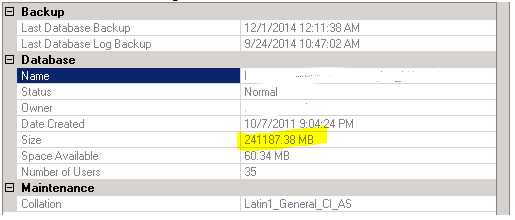Recently upgraded the Rancid server from 12.04.3 to 14.04 (and it started as 10.04 from my rancid on ubuntu 10 install page).
Not everything went flawlessly: the upgraded killed the configuration file that said drancid is to be used for my dell switches. Not a big deal, just calling it out. I just following my “drancid” post somewhere else on this blog.
Then I noticed that some of the switches were EOF prematurely; turned out it was due to the fact that the exec and login banners on these cisco devices had the character “#” in them and the new version of having an issue parsing those out. Another easy fix.
Final problem was an error 500 on the web interface. In my brief research this was due to the fact that perl was upgraded to 5.18.x from 5.14.x
It should be noted that I learned about the rmadison packagenamehere command (installed with devscripts) which was fairly helpful. It should also be noted that there was not a lot of information on this error which leads me to believe that not many are using rancid on a 14.x or above system.
Troubleshooting this issue I ran (change depending on the user you’re running rancid under)
sudo login -f root
source /etc/rancid/rancid.conf
NOPIPE=yes;export NOPIPE
rancid -d switchname
nano *.new
nano *.raw
The full logs are the *.new and the *.raw files in the directory you ran the commands in.
So someone (a netbsd op) pointed out that there is a fix for this issue. In my case I’m running debian/ubuntu, so I actually found this article by Mark Kamichoff.
nano /usr/lib/cgi-bin/cvsweb
I searched for “legend” to get to the following:
Searched again for “mytz”: